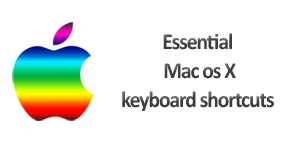Simulations found by clicking here
Instruction shown below can be downloaded by clicking here
For a particle in the trap potential is applied Shërdingerit equation, from which energy levels are found (which are discrete) levels and corresponding wave functions.
In this applet menu with buttons appear:
"A pit", "Two Hole (Molecular Connections)" and "lots of holes (with band structure)"
Select "A pit." Window opens, dotted:
Forms of potential energy function with Indigo dye which can be solved on the right to "Potential Hole" in one of five forms.
Also can kofigurohet potential under the given parameters in the table.Likewise, the condition of wave functions.
Below on the right to "Probability density of" choose the probability density function such as square wave, it appears at the bottom of the window in graphical form. So can optionally choose "function Valor" which contains the real part, imaginary, amplitude and phase from 0 to 2π.
In the bottom right of the window can be chosen depending on the particle mass of the electron mass.
Select the square shape of the potential, density probailitetit option and move the particle as an electron mass. Indigo line represents the form of potential which can be expanded (narrow) or deeper (or becomes more shallow) by two arrows. Depth of hole energy is scaled in units of eV, while its width in units of nm length. Note that the green lines representing the full energy increase when enlarging the hole width or depth, and reduced if the bridge or narrow the width of the pit depth. Explain why?
Whenever I go near to one of mauzin energy levels, to the left of the level of Energy show the full value of the level in eV. The fixed rate is in red.
Below are the graphical form of the function of the probability density waves of fixed energy level and the level where we bring mauzin.
If we click the MAUZ a level then it gets red and becomes a fixed rate.
Choose the right option "wave function" and look into the pit below potential, the real part, imaginary part of wave functions for a fixed level and the target with MAUZ.
Broaden and narrow pit potential overlook differences of wave functions, its qualities and full of energy.
Change the size of the particle several times and see the changes in the applet.
If energy levels are very close to the right to choose "Show magnifying glass" to enlarge to 10 times the distance between them.
Choose different forms of potential and repeat the above operations, the changes look and wave functions corresponding energy levels.
Select "Two Hole (Molecular Connections)" from the main menu, perform the same actions that were mentioned above. Note the changes in values of energy levels and wave functions or appearance of the density of wave functions. Why is that?
Select the "Many Gropas (with band structure)" from main menu. Try to change the number of holes from 1 to 10. Perform the same actions that were mentioned above. Note the changes in values of energy levels and wave functions or appearance of the density of wave functions. Why is that?